When you created your EngX account you were asked what topics you were interested in, and these form the basis of the content you see in the community. In addition, you can customise your settings to receive updates via live alerts, emails or condensed into a digest.
Subscriptions
Subscriptions generate notifications via email and/or live alerts when activity occurs within a specific group, application (blog, article), or forum post.
Notification emails and/or live alerts can be generated for:
- Activity from subscriptions
- Activity from your Network
- Activity related to content you write.
To turn notifications ON for the group, application (blog, article etc), or content you are currently viewing:
- Click on the More link or Manage Notifications link on the page.
- Select "notifications on" to receive updates when there is activity within that specific group, application, or post.
To manage your personal Notification settings:
- Click on your user avatar in the site header
- Select Settings
- Click on the Notifications tab
- Use the checkboxes to modify settings.
To manage your personal Subscription settings:
- Click on your user avatar in the site header
- Select Settings
- Click on the Subscriptions tab
- Click Unsubscribe as desired.
Digests
If you want an overview of what’s been happening in the community, you can sign up to receive a daily or weekly digest, which highlights the new content (events, blog posts, articles, forum posts) in the community which match your interests.
To receive a digest from EngX, make sure you’re logged into the community and, on the home page, choose the frequency for your subscription via the drop down.
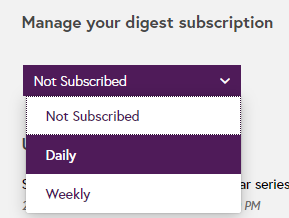
Group digests
If you are a member of a group, when you visit the group’s home page, click on ‘Email digest options.’ Select how often you would like to receive a digest. If you’re already signed up to the EngX digest, the group content will be added to this. If you've chosen a different frequency, the digest will be sent in a separate email.
Wiring Regulations forum digest
Subscribe to a daily/weekly digest to receive an update of the latest posts in this forum. This is a separate email to the EngX digest.
Local/Technical Network updates
Click on the Manage Notifications link on the network page. Select “Any article is created or updated in About.”
Follow an interest
If you’ve used the Explore menu and viewed a particular topic and decide you want to follow it, you can click the heart icon and it will update your interests.
You can change your settings or manage your interests at any time.