Why create an EngX account?
An EngX account allows you to participate in discussions and interact more effectively with peers, whether through shared posts, comments, or group activities.
Personalised Experience
Get content, discussions and updates that match your interests.
Contribution and Visibility
By participating in discussions, answering questions and sharing insights, you can build your reputation within the community and contribute to shaping its direction.
Notifications and Updates
Stay informed about new content, events, responses to your posts, and updates from groups or individuals you’re connected with.
Access to Private Groups and Features
Some areas of EngX are only available to EngX community members, including private groups and advanced search or filtering tools.
To create your EngX account
Visit IET EngX: https://engx.theiet.org/
In the header, click ‘Log in or register’ and in the pop-up window ‘Continue to the IET registration site’:
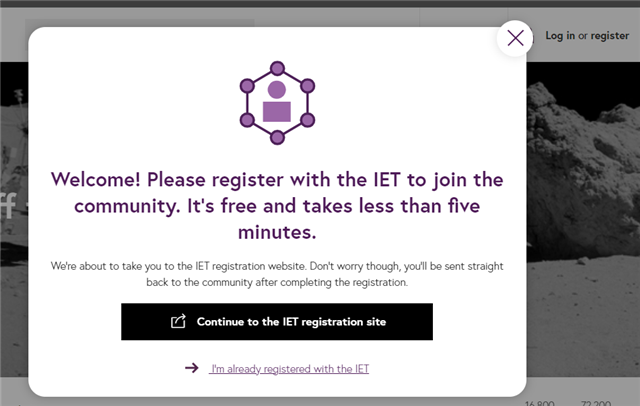
Already have an IET web account?
Enter your details and log in.
Don’t have an IET web account?
Choose an option from the log-in page:
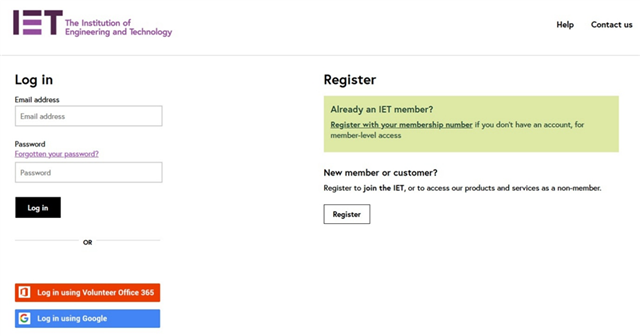
‘Register’ for an account; it’s free! We recommend creating an account using an email address.
If you’re an IET member, have your membership number to hand and ‘Register with your membership number.’
Need assistance with setting up your account? Visit our FAQs page.
Once you’ve created your web account, you’ll be taken back to EngX; hit ‘Log in’ and you’ll be logged in! Follow the rest of the journey as described below.
Creating your EngX profile
If it’s your first time visiting EngX, you’ll need to choose your display name, agree to the terms and conditions, and let us know what you want to do in the community:
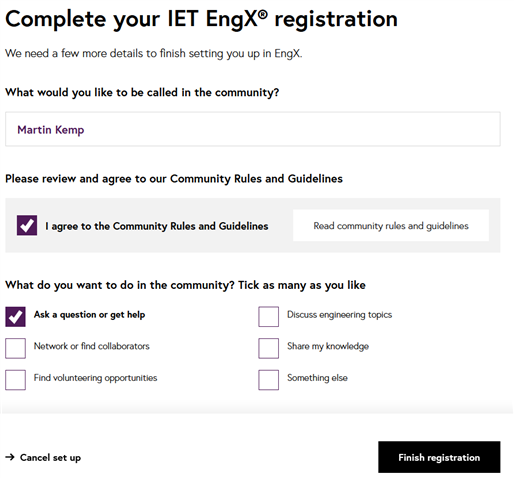
When you’ve clicked ‘Finish registration’, you can choose to ‘Start exploring now’ or be taken through the 5-step profile creation process:
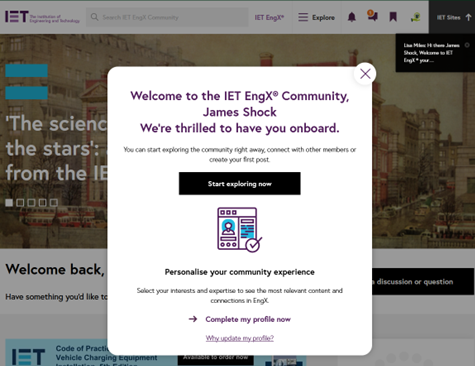
We recommend you ‘Complete my profile now’; but it is something you can return to later.
Welcome to EngX!
You can find any groups you’re a member of by looking in the ‘Explore’ menu beneath your topics, or from your home page under ‘My areas’.
If you need further information or help, view the guides in Using EngX.