
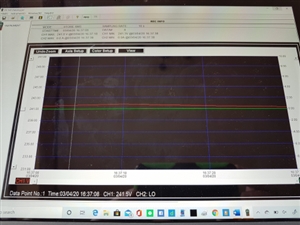
You know electricians and others should probably not be allowed to bid on EBay late in the evenings without sleeping on their decision to bid.
I saw a brand new data logger being sold by a stock clearance firm with over a quarter of a million sales on EBay.
Quite honestly they said it had been returned because the screen is ghosting, I decided that so long as I can turn it on and set it up that reading the screen is not really important as the whole point of the data logger is to transfer information to a laptop to review events over a period.
Do I bid for it and as no one else did I now have a data logger at a huge discount.
I have took it apart and had a fiddle around with it, I have not made it any better, but more importantly I have not made it worse.
I spoke to another forum member on the phone a couple of days ago and expected a rebuke when I said the only stuff I had to hand to try and clean the contacts was a bottle of after shave and some cotton wool.
Apparently all I should need to do is take it apart, clean it and reassemble it with a bit more pressure on the conductive rubber mount the screen sits on.
Handy hints welcome, particularly as to what to use to clean the contacts and the surface of the rubber as well as any pointers on how to best reassemble it.
Andy Betteridge