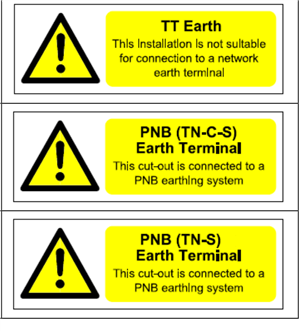There is no main isolator upstream of a Mains / generator contactor changeover arrangement at the intake of a small industrial facility. There is also a separate contactor set up which relates to the PV system which is connected directly to the mains input to the changeover contactor. I see this situation quite frequently but it it is clear that maintenance cannot be safely undertaken In either device without pulling the DNO fuses. My report indicated an unsatisfactory arrangement. The client then contacted the installer who informed me that it was common for them to do this where there was no main isolator provided. I avoid arguments and simply refer to my report which sets out the reason for my determination and any regulatory reference. Have you come across similar?
By the way, I tried to upload an image but the simple process that previously facilitated this has been changed. It would assist greatly if someone could tell me how this is now done (from an IPad)